
We will be present with a booth at the virtual R+T from February 22 to 25. There you can contact our staff at any time during the exhibition hours (German time), who will be happy to answer your questions.
But that's not all: As a supplement to the trade fair, we have organized our own digital event program. Over four days, we will inform you about drive solutions for private and commercial use in lectures and discussion rounds.
To ensure that you don't miss anything, you can attend individual lectures on different days and times.

Note: When you start the video, content is loaded from Youtube.
Would you like to speak directly with our Sales Department?
Please feel free to contact us. Our SalesTeam will get back to you as soon as possible.
I have a questionThe schedule of our digital event
Would you like to learn more about our new products? Then take a look at our product presentations. We offer all presentations in German and English, some even in French, Spanish and Italian. The presentations are repeated at different times on different days. Find the times that work best for you! You can join the presentations by using talque. With this app you can easily participate from your smartphone, tablet or PC. Here we explain how to do it.

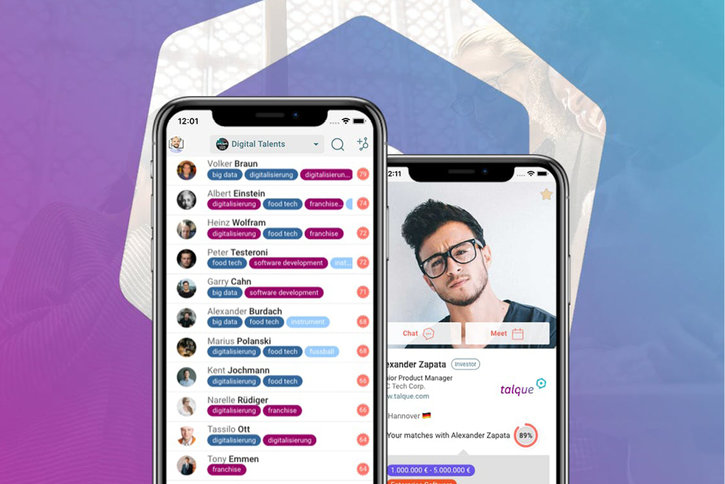
We offer you our presentations on the talque platform. The effort for you is low and you benefit from numerous advantages talque offers. Simply download the app from the Appstore or Playstore and you're ready to go. Here we show you in 3 steps how to be part of it.
We will send you an invitation for our event. You will be forwarded directly to the registration via an invitation link. In this email, you will also find an invitation code that is used to unlock you directly for our digital events. Should you select the link on your smartphone or tablet, you will first be redirected to the App Store/Playstore to download the talque app.
The registration process at talque also includes 5 steps. Among other things, you provide your contact details here and upload a profile picture. Before that, however, you need to confirm your email address. Once you are logged in, our event is selected at the top (app) or top left (PC). If you have already participated in an talque event, it will also appear in the drop-down menu
The agenda of the #together event is already selected. Take a look at which lectures are available. Use the + sign (on the agenda view) or the Participate button to register for the respective talks. Once you have selected a talk, it will appear in your calendar at talque. When the talk starts, all you have to do is enter the event and you will be automatically redirected to the livestream or webinar. On talque's FAQ pages you will find answers to many questions.
You have not received an invitation, but would like to take part?
Simply click on the button below. You will be redirected to our event and the registration mask.